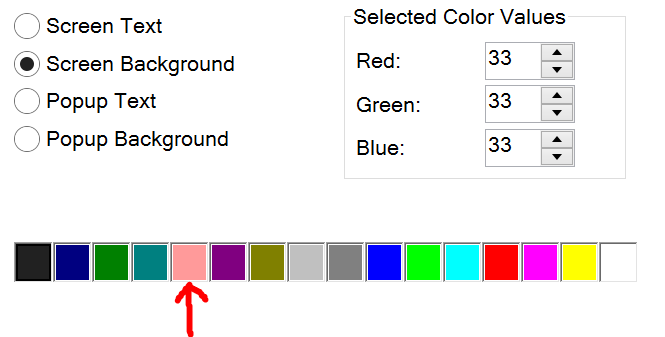Just like a muscle technical skills can and will diminish over time
if you don't take the time to regularly practice them.
About 8 years ago I took a C++ course at Weber State University and everything
was great. I had just finished my C course, so C++ was fairly straightforward
and I didn’t have any problems with the language. I was even able to teach
myself C# using what I learned from C and C++ and have been using C# ever since.
Since that time, I have not written any C/C++ code. Zilch. That is, until just
recently when I needed to write some C++ code for
libsass-net that would add support
for generating sourcemap files. I didn’t even need to really write any code,
just hook into the existing code. Needless to say, it wasn’t that simple.
Problem after problem
Before I was even able to get started coding, I had already hit a problem after
pulling the latest changes from libsass.
The compiler kept complaining about a method named UNICODE, but I couldn’t
figure out what the problem was. The only hint I had was that Visual Studio was
highlighting this method differently than all the other methods.
After a while I finally figured out that a configuration setting in my project
file was telling Visual C++ that I wanted to use Unicode strings, so there was a
#define UNICODE being emitted by the compiler. I believe I may have found the
solution quicker if I had been more familiar with the toolset.
Throughout the process of trying to figure out why things weren’t working I
found myself having a hard time understanding what most of the code was actually
doing. C++ is a very powerful and very terse language; I found myself struggling
to keep track of all the symbols that were in front of me. I was lost in a world
of template methods, void * pointers, and lots of other features I vaguely
remember.
Keeping up to date
For me, I have decided that I should spend a little time to maintain at least
a reading level of the various languages that I have learned over the years.
I know that I won’t be able to easily maintain a fluency level in all the
languages I have learned because I won’t be writing in them daily, but I can
at least retain some of my skill set by reading other people’s code.
In fact, I think by maintaining the libsass-net project, I am in an ideal
situation: I am required to write a minimal amount of C++ and need to have at
least a minimal reading comprehension of the language. Hopefully I’ll be able to
keep my skills somewhat up-to-date without having to go overboard and force
myself to make my own project to practice.
Regardless of how you approach the problem, be aware of the skills that you are
letting atrophy and take the time to practice them if those skills are important
to you. If you do not, you may find yourself in a similar situation to my own,
and it’s not the most pleasant place to be.