Out of the box, posh-git uses a red color that's a bit hard to read against most background colors. All hope is not lost, because it's very easy to fix.
The console on windows has some named colors built-in and posh-git is configured to use DarkRed. While we can’t
change the named color that PoshGit uses, we can change the color that the console displays. To do this, simply right-click
on the powershell icon, then select properties from the drop down menu.
It should be pretty clear which color in the row of colors is dark red, but if it isn’t then it is the fifth color from the left.
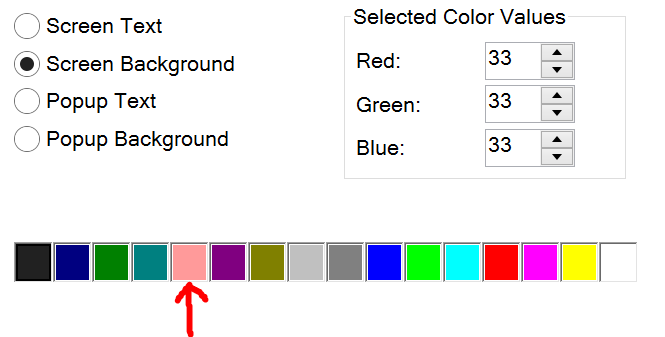
Once you select the dark red color, you can the selected color values to a more humane color. As can be seen in the
screenshot, I’ve chosen a salmon color (R: 255, G: 154, B: 154) which goes well with my black color.
Now, likely you’re still on Screen Background and the console background has changed to a salmon color, so just
remember to re-select the previous background color before you hit Ok.
That’s it. Now hopefully you’ll have a more humane posh-git experience.